HOW TO: Get Celebrities to Notice Your Collage (Of Them) via Facebook
One of the coolest features about Loupe is that you can grab images from any website or blog. If you are an avid fan of Supernatural, the TV show, you might have heard that Canadian actor Osric Chau will be making a guest star appearance this Friday, May 4th. So for example, if you would like to make a collage of Osric Chau, you would:
1. Go to getloupe.com
2. Click on “Get Started” and then Add Photos
3. Click on Search and type in the celebrity you would like to make a collage of.
4. Select the images that you want to use in the collage. You can also “Select All”. Then Click on Add Photos
5. Select the Shape that you want to use. We chose a heart because we heart Osric Chau from Supernatural! Remember, you can select the text option and write out their names too!
6. Once you’ve got your final collage, right click on the collage. Click “Download Collage” or “Save As”. You can save this anywhere on your computer including your desktop.
7. Copy and paste the link to your new celebrity collage. In this case, the link to the collage of Osric Chau is: http://www.getloupe.com/v/2hadfigx
8. Open a new browser or window. Log into your Facebook account. Decide what you want to say on your status update. For example “Here’s a photo collage of the newest Supernatural star Osric Chau (as Kevin) appearing May 4!“. DO NOT PRESS POST YET!!
9. Add the direct link to your status update. It should now read:
“Here’s a photo collage of the newest Supernatural star Osric Chau (as Kevin) appearing May 4! http://www.getloupe.com/v/2hadfigx” DO NOT PRESS POST YET!!
10. Now click on “Add Photo/Video”. Select the image from where you saved your collage. DO NOT PRESS POST YET!!
11. Now before you post, you want to make sure that you have “tagged” any official celebrity pages. So for example, in this case, we are going to tag “Supernatural” and “Osric Chau”. It should look a little like this:
12. After you have tagged all necessary key words or celebrities (to get their attention), double check to make sure everything is in place:
a) Comment/Status Post
b) Link to your collage
c) Uploaded the collage image
d) Official Celebrity Page
13. Once you have double and triple checked to make sure everything is in place, YOU CAN CLICK POST!
14. WAIT! You are not finished yet. Click on your newly updated status post. It should look like this:
15. Now go ahead and tag your collages with more celebrity fan pages. In this case, we will tag all the Supernatural fan pages.
16. Now go to your Facebook Profile Timeline and click on the Star to highlight your new celebrity collage!
17. And… Voila! You are done. Do not forget to tweet your collage to the celebrity!
ps. Have you posted a collage of Justin Bieber or One Direction on Facebook yet?
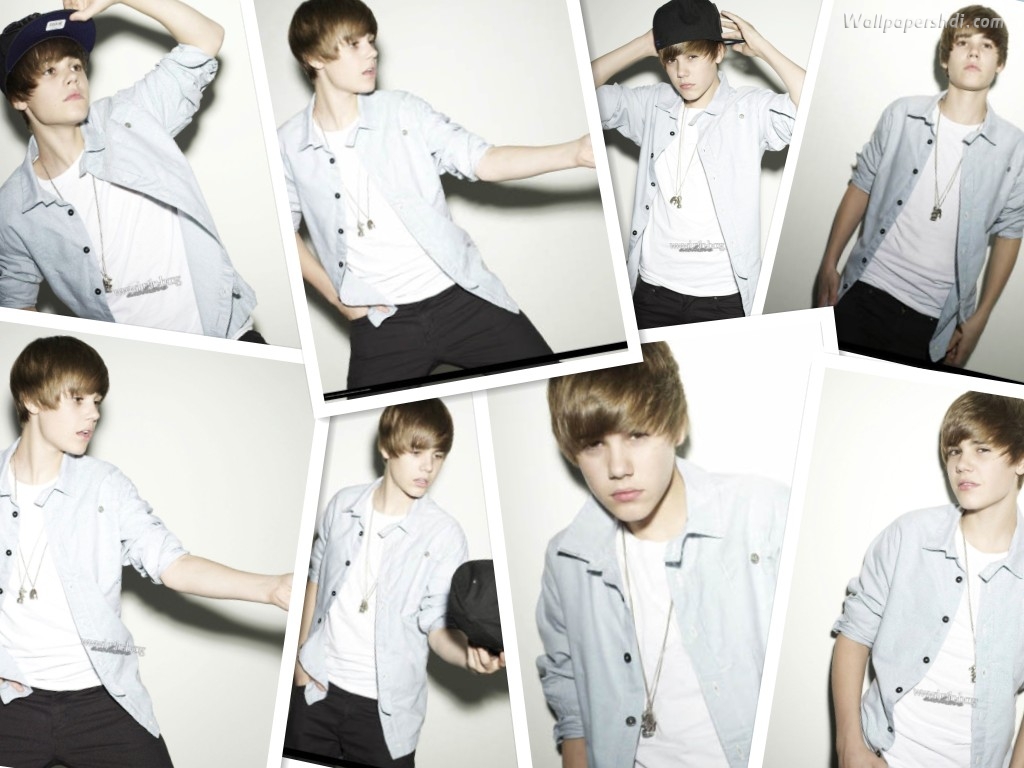
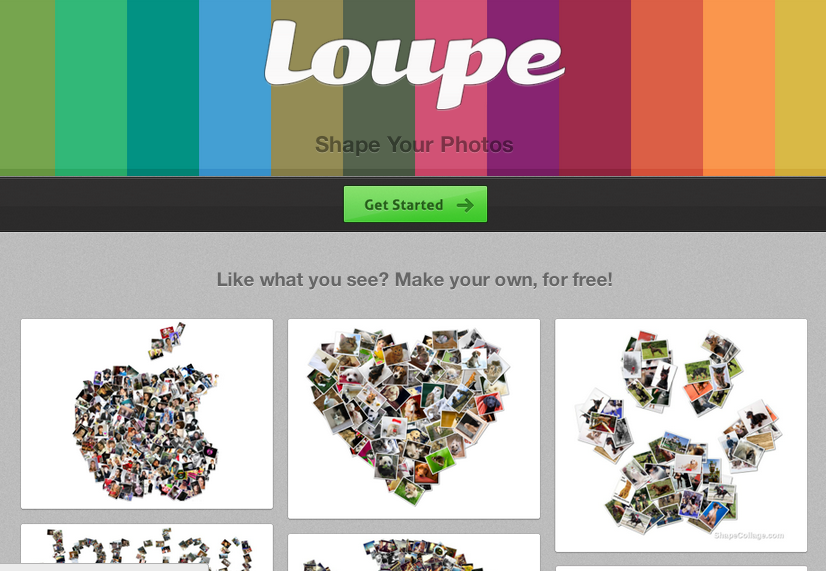
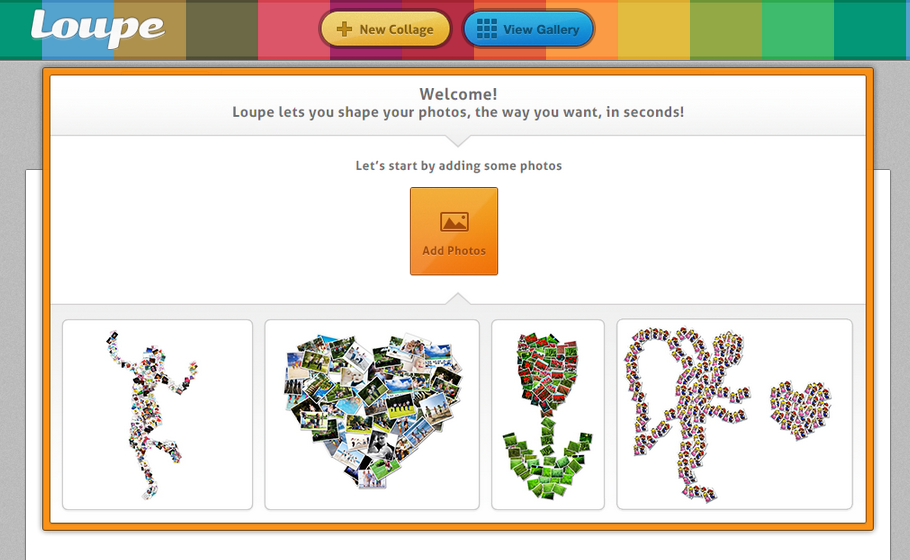
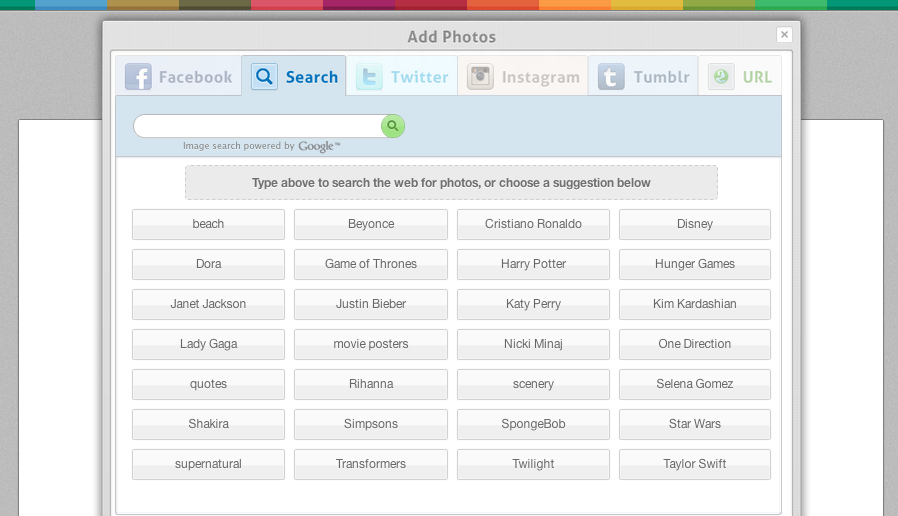
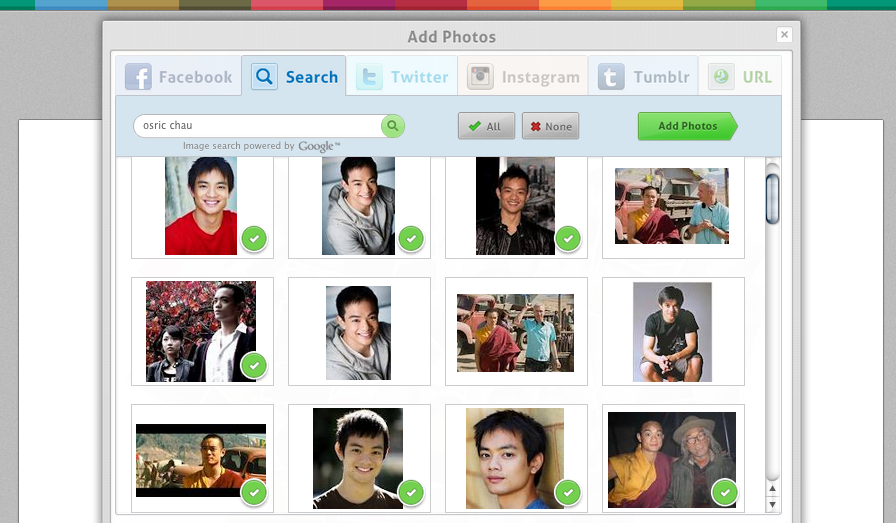
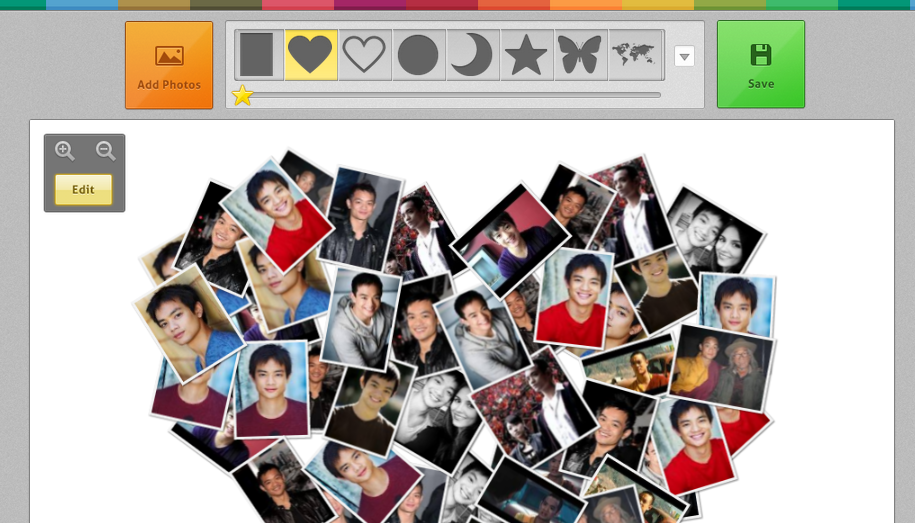
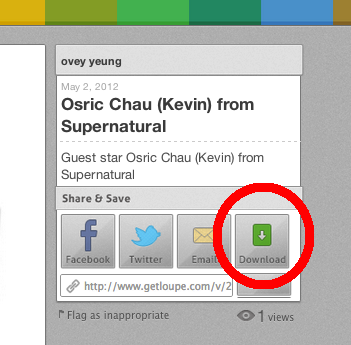

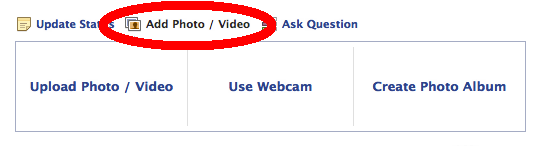
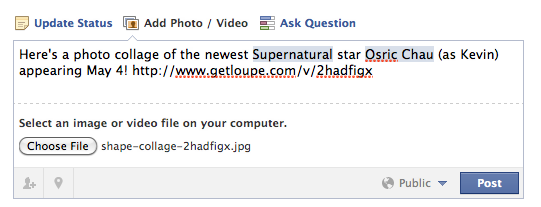
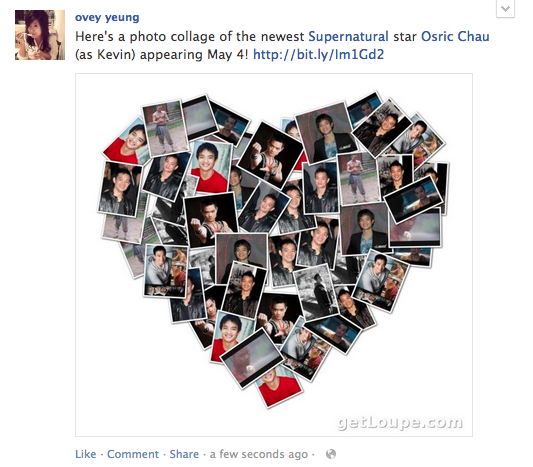
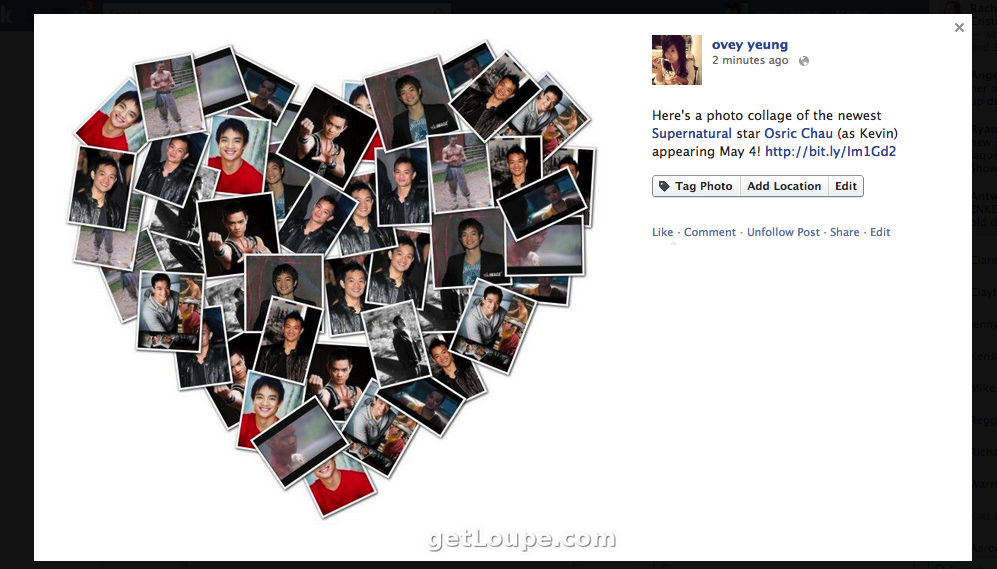
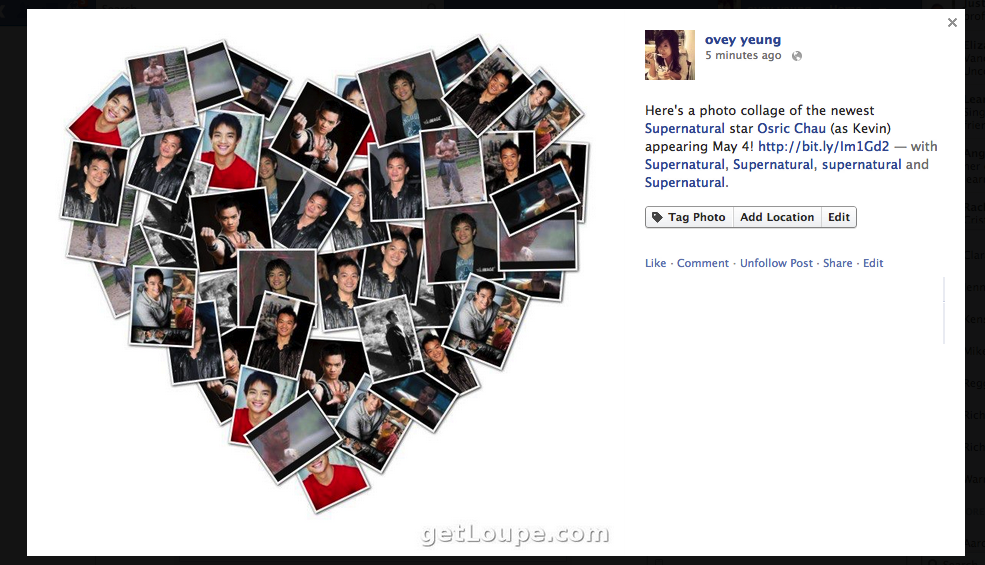


1storing…
…
3watching…
…
gay chat rout https://newgaychat.com/…
…
nc gay free chat room https://gaychatcams.net/…
…
gay chat ro https://gaychatspots.com/…
…
miami downtown chat gay https://gay-live-chat.net/…
…
gay pnp chat free https://chatcongays.com/…
…
gay chat free no cost https://gayphillychat.com/…
…
zoom chat gay https://gaychatnorules.com/…
…
gay chat with married man https://gaymusclechatrooms.com/…
…
free gay bi male text chat https://free-gay-sex-chat.com/…
…
free gay phone chat men’s room https://gayinteracialchat.com/…
…
gay bi male text chat https://gaymanchatrooms.com/…
…
pay people to write papers https://term-paper-help.org/…
…
paper writing services for college students https://sociologypapershelp.com/…
…
buying papers for college https://uktermpaperwriters.com/…
…
paper writers for college https://writepapersformoney.com/…
…
buy resume paper https://write-my-paper-for-me.org/…
…
help writing a college paper https://doyourpapersonline.com/…
…
buy papers for college online https://top100custompapernapkins.com/…
…
scientific paper writing services https://researchpaperswriting.org/…
…
write my paper please https://cheapcustompaper.org/…
…
help with paper writing https://writingpaperservice.net/…
…
psychology paper writing service https://buyessaypaperz.com/…
…
custom papers writing https://mypaperwritinghelp.com/…
…
do my paper for me https://writemypaperquick.com/…
…
where can you buy resume paper https://essaybuypaper.com/…
…
cheap custom written papers https://papercranewritingservices.com/…
…
customized paper https://premiumpapershelp.com/…
…
help with papers https://ypaywallpapers.com/…
…
paper writing service reviews https://studentpaperhelp.com/…
…
3excrement…
…
custom coursework https://brainycoursework.com/…
…
degree coursework https://courseworkninja.com/…
…
coursework paper https://writingacoursework.com/…
…
coursework questions https://mycourseworkhelp.net/…
…
help with coursework https://courseworkdownloads.com/…
…
buy coursework online https://courseworkinfotest.com/…
…
coursework writer uk https://teachingcoursework.com/…
…
coursework papers https://buycoursework.org/…
…
coursework info https://courseworkdomau.com/…
…
dating websites https://freewebdating.net/…
…
match single https://jewish-dating-online.net/…
…
positive single https://sexanddatingonline.com/…
…
dating site free online https://onlinedatingsurvey.com/…
…
meet women online free https://onlinedatingsuccessguide.com/…
…
local dating sites free https://onlinedatinghunks.com/…
…
marriage not dating https://datingwebsiteshopper.com/…
…
free adult dating sites https://freedatinglive.com/…
…
daiting online https://freewebdating.net/…
…
buy viagra online cheap canada…
HOW TO: Get Celebrities to Notice Your Collage (Of Them) via Facebook | Shape Collage Blog…
rutgers essay help…
HOW TO: Get Celebrities to Notice Your Collage (Of Them) via Facebook | Shape Collage Blog…
legitimate essay writing services…
HOW TO: Get Celebrities to Notice Your Collage (Of Them) via Facebook | Shape Collage Blog…
narrative essay writing help…
HOW TO: Get Celebrities to Notice Your Collage (Of Them) via Facebook | Shape Collage Blog…
custom order essays…
HOW TO: Get Celebrities to Notice Your Collage (Of Them) via Facebook | Shape Collage Blog…
tok essay help…
HOW TO: Get Celebrities to Notice Your Collage (Of Them) via Facebook | Shape Collage Blog…
best admission essay editing service…
HOW TO: Get Celebrities to Notice Your Collage (Of Them) via Facebook | Shape Collage Blog…
best rated essay writing service…
HOW TO: Get Celebrities to Notice Your Collage (Of Them) via Facebook | Shape Collage Blog…
college application essay help online…
HOW TO: Get Celebrities to Notice Your Collage (Of Them) via Facebook | Shape Collage Blog…
viagra no prescription online pharmacy…
HOW TO: Get Celebrities to Notice Your Collage (Of Them) via Facebook | Shape Collage Blog…
generic viagra indian pharmacy…
HOW TO: Get Celebrities to Notice Your Collage (Of Them) via Facebook | Shape Collage Blog…
most trusted online pharmacy…
HOW TO: Get Celebrities to Notice Your Collage (Of Them) via Facebook | Shape Collage Blog…
united pharmacy cialis…
united pharmacy cialis…
is tadalafil good for your heart…
is tadalafil good for your heart…
tadalafil cialis…
tadalafil cialis…
cialis 20 mg tadalafil…
cialis 20 mg tadalafil…
online pharmacy viagra cheap…
online pharmacy viagra cheap…
viagra pills online for sale…
viagra pills online for sale…
when should i take cialis…
when should i take cialis…
where to buy viagra otc…
where to buy viagra otc…
cialis over the counter in mexico…
cialis over the counter in mexico…
cheapest cialis…
cheapest cialis…
tadalafil natural substitute…
tadalafil natural substitute…
buy sildenafil online canada…
buy sildenafil online canada…
sildenafil 2.5…
sildenafil 2.5…
buy viagra prescription…
buy viagra prescription…
cialis black to buy in the uk…
cialis black to buy in the uk…
order cialis online no prescription reviews…
order cialis online no prescription reviews…
cialis tadalafil 5mg…
cialis tadalafil 5mg…
famotidine metronidazole…
famotidine metronidazole…
sulfamethoxazole-trimethoprim 800-160 mg tablet para que sirve…
sulfamethoxazole-trimethoprim 800-160 mg tablet para que sirve…
valtrex prostatitis…
valtrex prostatitis…
lyrica for headaches…
lyrica for headaches…
determination furosemide…
determination furosemide…
ozempic vs semaglutide…
ozempic vs semaglutide…
911…
911…
psy…
psy…
link…
link…
list…
list…
zoloft weight gain or loss…
zoloft weight gain or loss…
a…
a…
metronidazole viginal…
metronidazole viginal…
Tucker Carlson – Vladimir Putin – 2024-02-09 Putin interview summary, full interview….
Tucker Carlson – Vladimir Putin – 2024-02-09 Putin interview summary, full interview….
Tucker Carlson – Vladimir Putin…
Tucker Carlson – Vladimir Putin…
cephalexin side effects headache…
cephalexin side effects headache…
what should you avoid while taking amoxicillin?…
what should you avoid while taking amoxicillin?…
duloxetine and gabapentin together…
duloxetine and gabapentin together…
what is better cymbalta or xanax…
what is better cymbalta or xanax…
gabapentin spotting…
gabapentin spotting…
fluoxetine 20 mg for premature ejaculation…
fluoxetine 20 mg for premature ejaculation…
batman apollo ru…
batman apollo ru…
spiraldynamics…
spiraldynamics…
HOW TO: Get Celebrities to Notice Your Collage (Of Them) via Facebook | Shape Collage Blog…
https://gregturk.com/sample-eia-graph/…
HOW TO: Get Celebrities to Notice Your Collage (Of Them) via Facebook | Shape Collage Blog…
https://www.noonomim.com/نقره-و-نگهداری-از-آن/…
HOW TO: Get Celebrities to Notice Your Collage (Of Them) via Facebook | Shape Collage Blog…
https://lusitania100.pt/projecto-lusitania-100-no-portugal-air-summit-2020/…
HOW TO: Get Celebrities to Notice Your Collage (Of Them) via Facebook | Shape Collage Blog…
http://catferrez.com/heroes-and-villains-rio-2016-through-the-eyes-of-wilfrid-wood/…
Spiral Dynamics…
Spiral Dynamics…
will bactrim treat strep…
will bactrim treat strep…
vxi.su…
vxi.su…
HOW TO: Get Celebrities to Notice Your Collage (Of Them) via Facebook | Shape Collage Blog…
http://www.coffretderelayage.fr/bonjour-tout-le-monde/?cid=13014…
HOW TO: Get Celebrities to Notice Your Collage (Of Them) via Facebook | Shape Collage Blog…
https://fenetres-le-perreux-sur-marne.fr/kline-aluminium-val-de-marne-94/…
HOW TO: Get Celebrities to Notice Your Collage (Of Them) via Facebook | Shape Collage Blog…
https://skvza.sk/component/k2/item/2-i-know-where-i-m-going?start=290…
side effects of cozaar blood pressure medication…
side effects of cozaar blood pressure medication…
diclofenac cream…
diclofenac cream…
augmentin 875 125…
augmentin 875 125…
aripiprazole drug interactions…
aripiprazole drug interactions…
bayer aspirin…
bayer aspirin…
site…
site…
spisok…
spisok…
celexa vs wellbutrin…
celexa vs wellbutrin…
robaxin half life…
robaxin half life…
protonix coupon…
protonix coupon…
what is considered a high dose of abilify…
what is considered a high dose of abilify…
HOW TO: Get Celebrities to Notice Your Collage (Of Them) via Facebook | Shape Collage Blog…
http://www.re-update.com/2016/10/04/paris-agreement-now-ratified-by-required-55-of-g192/…
venlafaxine for menopause reviews…
venlafaxine for menopause reviews…
remeron contraindications…
remeron contraindications…
synthroid l-arginine…
synthroid l-arginine…
amitriptyline in cats…
amitriptyline in cats…
is sitagliptin a sglt2 inhibitor…
is sitagliptin a sglt2 inhibitor…
price of voltaren gel 110 g…
price of voltaren gel 110 g…
stromectol where to buy…
stromectol where to buy…
HOW TO: Get Celebrities to Notice Your Collage (Of Them) via Facebook | Shape Collage Blog…
https://mariskova.com/2016/12/01/wijayakusuma/comment-page-19/…
russian-federation…
russian-federation…
HOW TO: Get Celebrities to Notice Your Collage (Of Them) via Facebook | Shape Collage Blog…
https://www.justbykiss.at/blog/mit-dem-autoreisezug-von-wien-nach-hamburg/…
HOW TO: Get Celebrities to Notice Your Collage (Of Them) via Facebook | Shape Collage Blog…
https://homnaythomo.com/chinh-sach-bao-mat/…
HOW TO: Get Celebrities to Notice Your Collage (Of Them) via Facebook | Shape Collage Blog…
https://noveljk.com/an-understated-dominance-novel-chapter-1076/…
cialis tadalafil 20mg…
cialis tadalafil 20mg…
cheap levitra com…
cheap levitra com…
preferred plus pharmacy ibuprofen…
preferred plus pharmacy ibuprofen…
sildenafil 50 mg tablet…
sildenafil 50 mg tablet…
HOW TO: Get Celebrities to Notice Your Collage (Of Them) via Facebook | Shape Collage Blog…
https://nicksavva.co.uk/exercise-the-miracle-cure/…
vardenafil online pharmacy…
vardenafil online pharmacy…
sildenafil vs tadalafil vs vardenafil…
sildenafil vs tadalafil vs vardenafil…
ivermectin lotion…
ivermectin lotion…
HOW TO: Get Celebrities to Notice Your Collage (Of Them) via Facebook | Shape Collage Blog…
https://nhamiadecor.com/tranh-phong-canh-tet-am-ap-tuoi-vui/…
HOW TO: Get Celebrities to Notice Your Collage (Of Them) via Facebook | Shape Collage Blog…
https://406cruisers.com/lets-goooo/…
HOW TO: Get Celebrities to Notice Your Collage (Of Them) via Facebook | Shape Collage Blog…
https://www.aitorlarumbe.com/blendoku-el-juego-para-estimular-las-mezclas-de-colores-mentalmente/…
HOW TO: Get Celebrities to Notice Your Collage (Of Them) via Facebook | Shape Collage Blog…
http://consulam.com/2022/08/31/avgas/…
bit.ly/kto-takoy-opsuimolog…
bit.ly/kto-takoy-opsuimolog…
what does metformin do…
what does metformin do…
pregabalin for nerve pain dose…
pregabalin for nerve pain dose…
ciprofloxacin 500mg dosage for uti…
ciprofloxacin 500mg dosage for uti…
tamoxifen lawsuit memory loss…
tamoxifen lawsuit memory loss…
batmanapollo.ru…
batmanapollo.ru…
difference between valacyclovir and acyclovir…
difference between valacyclovir and acyclovir…
HOW TO: Get Celebrities to Notice Your Collage (Of Them) via Facebook | Shape Collage Blog…
http://www.loralegale.eu/satana-veglia-su-torino-soffia-vento-di-basso-medioevo-sulla-mole-antonelliana/…
HOW TO: Get Celebrities to Notice Your Collage (Of Them) via Facebook | Shape Collage Blog…
https://yuudonblogs.org/sample-page/…
HOW TO: Get Celebrities to Notice Your Collage (Of Them) via Facebook | Shape Collage Blog…
https://www.arcadiarestaurant.it/concerto-88trio-arcadia/…
HOW TO: Get Celebrities to Notice Your Collage (Of Them) via Facebook | Shape Collage Blog…
http://a-cha-immobilier.fr/1/…
HOW TO: Get Celebrities to Notice Your Collage (Of Them) via Facebook | Shape Collage Blog…
https://pdeparkinson.es/alimentacion-parkinson/receta-de-sopa-carne-verduras/3774/…
HOW TO: Get Celebrities to Notice Your Collage (Of Them) via Facebook | Shape Collage Blog…
http://dudestartsquilting.de/neue-lineal-und-das-unmoegliche-schnittmuster-revisited/…
shorts…
shorts…
HOW TO: Get Celebrities to Notice Your Collage (Of Them) via Facebook | Shape Collage Blog…
http://urdu.azadnewsme.com/?p=38350…
HOW TO: Get Celebrities to Notice Your Collage (Of Them) via Facebook | Shape Collage Blog…
https://elstonmaterials.com/how-to-prepare-for-a-recession/…
HOW TO: Get Celebrities to Notice Your Collage (Of Them) via Facebook | Shape Collage Blog…
https://avto-mir.dp.ua/articles/pruzhinnye-homuty-samozazhimnye…
HOW TO: Get Celebrities to Notice Your Collage (Of Them) via Facebook | Shape Collage Blog…
https://kaizencrs.com/category/uncategorized/…
HOW TO: Get Celebrities to Notice Your Collage (Of Them) via Facebook | Shape Collage Blog…
https://webfaq.net/what-did-tron-austin-call-dallas-austin39s-father/…
yaltalife.ru…
yaltalife.ru…
HOW TO: Get Celebrities to Notice Your Collage (Of Them) via Facebook | Shape Collage Blog…
http://www.nasos-pro.ru/basket.htm?id=493…
HOW TO: Get Celebrities to Notice Your Collage (Of Them) via Facebook | Shape Collage Blog…
https://smile88.co.jp/2018/12/17/hello-world/…
kinogo…
kinogo…
rasschitat dizayn cheloveka onlayn…
rasschitat dizayn cheloveka onlayn…
raschet karty dizayn cheloveka…
raschet karty dizayn cheloveka…
humandesignplanet.ru…
humandesignplanet.ru…
human design…
human design…
Opsumiologist…
Opsumiologist…
Psychologist #1 in the World…
Psychologist #1 in the World…
Best Psychologist in the World…
Best Psychologist in the World…
HOW TO: Get Celebrities to Notice Your Collage (Of Them) via Facebook | Shape Collage Blog…
http://www.webworldnews.xyz/kalyan-banerjees-upcoming-film-a-journey-of-emily-to-imly-based-on-foreign-artist-in-bollywood-is-coming-soon/…
HOW TO: Get Celebrities to Notice Your Collage (Of Them) via Facebook | Shape Collage Blog…
https://mh-data.com/lexique-immatriculation-utac/…
HOW TO: Get Celebrities to Notice Your Collage (Of Them) via Facebook | Shape Collage Blog…
https://www.goforpaper.com/tektura-malarska/…
HOW TO: Get Celebrities to Notice Your Collage (Of Them) via Facebook | Shape Collage Blog…
https://etskalisa.com/2023/04/27/des-milliers-des-bidons-dans-notre-entrepot-de-goma/…
HOW TO: Get Celebrities to Notice Your Collage (Of Them) via Facebook | Shape Collage Blog…
https://glazecoffee.com/a-la-recherche-dun-delicieux-chocolat-chaud-maison/…
HOW TO: Get Celebrities to Notice Your Collage (Of Them) via Facebook | Shape Collage Blog…
https://falconphoto.fjfitz.com/apeska/2019/03/20/rule-of-thirds/…
HOW TO: Get Celebrities to Notice Your Collage (Of Them) via Facebook | Shape Collage Blog…
https://labellingthai.com/10-reason-why-roofing-are-factmake-easier-3/…
HOW TO: Get Celebrities to Notice Your Collage (Of Them) via Facebook | Shape Collage Blog…
https://kringelholt.dk/2023/12/27/et-digt-om-magt/…
HOW TO: Get Celebrities to Notice Your Collage (Of Them) via Facebook | Shape Collage Blog…
https://striveforbetter.com/the-benefits-of-animal-free-whey-protein/…
HOW TO: Get Celebrities to Notice Your Collage (Of Them) via Facebook | Shape Collage Blog…
https://horiacolibasanuhimalaya.ro/ro/alpinistul-horia-colibasanu-a-plecat-in-himalaya-pentru-a-deschide-o-ruta-noua-pe-everest/…
HOW TO: Get Celebrities to Notice Your Collage (Of Them) via Facebook | Shape Collage Blog…
https://e-rachunkowosc.pl/brak-podpisu-na-fakturze/…
HOW TO: Get Celebrities to Notice Your Collage (Of Them) via Facebook | Shape Collage Blog…
http://sahagunyviciana.com/2016/10/24/responsabilidad-del-socio-unico-por-no-inscribir-la-unipersonalidad/…
printsipy forda…
printsipy forda…
HOW TO: Get Celebrities to Notice Your Collage (Of Them) via Facebook | Shape Collage Blog…
http://www.nocturneaixpuyricard.com/la-nocturne-de-puyricard-integre-le-challenge-maritima/…
dizain-cheloveka…
dizain-cheloveka…
HOW TO: Get Celebrities to Notice Your Collage (Of Them) via Facebook | Shape Collage Blog…
https://sleeknchichairstudio.com/component/k2/item/22-sed-hendrerit?start=0…
HOW TO: Get Celebrities to Notice Your Collage (Of Them) via Facebook | Shape Collage Blog…
https://berlin-events.net/medizinische-kongresse-esh-2014_10121…
HOW TO: Get Celebrities to Notice Your Collage (Of Them) via Facebook | Shape Collage Blog…
https://gmii.or.id/blog/memimpin-dalam-kelemahan/…
find location by phone number…
The location tracker accuracy is spot-on. Perfect for coordinating meetups with friends….
Konya SEO Ajansı…
Konya SEO uzmanı, içerik stratejisini pideler üzerine yazıyor….
buy instagram followers…
Good experience buying followers, helped my business page look more established….
internet Sitesi Kurma…
Web sitesi kurma asamasinda yasadigim sorunlari canli destekle hemen cozduler….
football skills…
football skills hello i am a football skiller…
cristiano ronaldo skills…
cristiano ronaldo skills hi i am a football skiller…
10000…
10000…
9gm.ru…
9gm.ru…
hdorg2.ru…
https://hdorg2.ru/…
raso.su…
raso.su…
HOW TO: Get Celebrities to Notice Your Collage (Of Them) via Facebook | Shape Collage Blog…
https://www.activetunnelling.com/winners-innovation-in-shaft-design-construction-2023/…
HOW TO: Get Celebrities to Notice Your Collage (Of Them) via Facebook | Shape Collage Blog…
https://www.lantarctique.es/servicio/photocall/…
HOW TO: Get Celebrities to Notice Your Collage (Of Them) via Facebook | Shape Collage Blog…
https://www.danamed.com.br/caminhou-muito-esta-com-dores-nas-pernas/…
HOW TO: Get Celebrities to Notice Your Collage (Of Them) via Facebook | Shape Collage Blog…
https://millefotografie.nl/4-tips-voor-het-maken-van-een-groepsfoto/…
HOW TO: Get Celebrities to Notice Your Collage (Of Them) via Facebook | Shape Collage Blog…
https://www.manuscripttest.com/gertrude-blog/meer-personages-minder-anonieme-personen-hogere-waardering/…
HOW TO: Get Celebrities to Notice Your Collage (Of Them) via Facebook | Shape Collage Blog…
http://www.alisonlloyd.com.au/index.php/component/k2/item/86-white-men-on-the-loose?start=400…
HOW TO: Get Celebrities to Notice Your Collage (Of Them) via Facebook | Shape Collage Blog…
http://yukseltekstil.com/index.php/musteri-yorumlari?start=81650…
HOW TO: Get Celebrities to Notice Your Collage (Of Them) via Facebook | Shape Collage Blog…
https://lustbysex.de/pornos/outdoor-spass-mit-glasdildo/…
HOW TO: Get Celebrities to Notice Your Collage (Of Them) via Facebook | Shape Collage Blog…
https://onlyfly.fun/pesca-de-dorados-con-mosca-en-rio-hondo/…
HOW TO: Get Celebrities to Notice Your Collage (Of Them) via Facebook | Shape Collage Blog…
https://thebadgerbrigade.com/2020/aero-smith-aerodynamics-and-fabrication/swazilla/…
… [Trackback]…
[...] Read More: shapecollage.com/blog/how-to-get-celebrities-to-notice-your-collage-of-them-via-facebook/trackback/ [...]…
HOW TO: Get Celebrities to Notice Your Collage (Of Them) via Facebook | Shape Collage Blog…
https://tintd.co.za/2021/02/03/corporate-branding-solutions/…
HOW TO: Get Celebrities to Notice Your Collage (Of Them) via Facebook | Shape Collage Blog…
https://cnmicsc.net/october-4-2023-modified-government-hours-of-executive-branch-and-continued-containment-measures-for-fy-2024/…
HOW TO: Get Celebrities to Notice Your Collage (Of Them) via Facebook | Shape Collage Blog…
https://www.xplay.dk/the-fate-of-baldr-work-in-progress-artwork/…
is viagra a controlled substance…
is viagra a controlled substance…
levitra to purchase…
levitra to purchase…
online pharmacy no prescription soma…
online pharmacy no prescription soma…
sildenafil generic…
sildenafil generic…
levitra 20 mg online…
levitra 20 mg online…
online pharmacy no prescription hydrocodone…
online pharmacy no prescription hydrocodone…
sildenafil 20 mg para que sirve…
sildenafil 20 mg para que sirve…
levitra generic online…
levitra generic online…
buy viagra cialis levitra online…
buy viagra cialis levitra online…
how does sildenafil work…
how does sildenafil work…
benicar pharmacy…
benicar pharmacy…
vardenafil generico 10 mg…
vardenafil generico 10 mg…
tadalafil headache…
tadalafil headache…
viagra online uk pharmacy…
viagra online uk pharmacy…
tadalafil vs viagra…
tadalafil vs viagra…
Apcalis SX…
Apcalis SX…
generic cialis pharmacy online…
generic cialis pharmacy online…
HOW TO: Get Celebrities to Notice Your Collage (Of Them) via Facebook | Shape Collage Blog…
https://mnhuidverzorging.nl/1185-2/…
tadalafil 5mg for female…
tadalafil 5mg for female…
HOW TO: Get Celebrities to Notice Your Collage (Of Them) via Facebook | Shape Collage Blog…
https://www.suttonmanornursery.co.uk/must-have-spring-plants/…
celecoxib pfizer study…
celecoxib pfizer study…
sulfasalazine and red eyes…
sulfasalazine and red eyes…
gabapentin infection…
gabapentin infection…
pharmacokinetic properties of carbamazepine…
pharmacokinetic properties of carbamazepine…
ibuprofen uses in children…
ibuprofen uses in children…
why take cilostazol on an empty stomach…
why take cilostazol on an empty stomach…
diclofenac sodium 75mg tab…
diclofenac sodium 75mg tab…
cymbalta and elavil…
cymbalta and elavil…
can you take imitrex with tylenol 3…
can you take imitrex with tylenol 3…
can you get pyridostigmine without prescription…
can you get pyridostigmine without prescription…
fxnesia.id…
HOW TO: Get Celebrities to Notice Your Collage (Of Them) via Facebook | Shape Collage Blog…
que cura piroxicam…
que cura piroxicam…
baclofen zwangsstörung…
baclofen zwangsstörung…
cyclosporine azathioprine eczema…
cyclosporine azathioprine eczema…
iwbc.ru…
iwbc.ru…
djss.ru…
djss.ru…
cyproheptadine for ssri overdose…
cyproheptadine for ssri overdose…
tizanidine 2 mg side effects…
tizanidine 2 mg side effects…
pstat…
pstat…
ddfr.ru…
ddfr.ru…
imkor.ru…
imkor.ru…
HOW TO: Get Celebrities to Notice Your Collage (Of Them) via Facebook | Shape Collage Blog…
http://www.oktelsrb.ru/index.php?invest_public…
edu-url-http.ru…
edu-url-http.ru…
HOW TO: Get Celebrities to Notice Your Collage (Of Them) via Facebook | Shape Collage Blog…
https://containerking.co.uk/?URL=batmanapollo.ru/список-записей-обновляемый/…
Free-Proxy-socks5-socks4.ru…
Free-Proxy-socks5-socks4.ru…
iu0000ytre…
iu0000ytre…
sitnikov…
sitnikov…
seo ajansı…
HOW TO: Get Celebrities to Notice Your Collage (Of Them) via Facebook | Shape Collage Blog…
HOW TO: Get Celebrities to Notice Your Collage (Of Them) via Facebook | Shape Collage Blog…
https://jammentertainments.co.uk/booking-enquiry-form/…
dilts.g-u.su…
dilts.g-u.su…
HOW TO: Get Celebrities to Notice Your Collage (Of Them) via Facebook | Shape Collage Blog…
http://drgdea.com/gigi-menguning/…
HOW TO: Get Celebrities to Notice Your Collage (Of Them) via Facebook | Shape Collage Blog…
https://sexyna.org/tag/vagina/…
HOW TO: Get Celebrities to Notice Your Collage (Of Them) via Facebook | Shape Collage Blog…
https://pulana.jp/school/2020/06/25/アロマコーディネーター検定講座10月受験生募集中/…
HOW TO: Get Celebrities to Notice Your Collage (Of Them) via Facebook | Shape Collage Blog…
https://stuccodecor.cz/spoustime-novy-web/…
xblx.ru…
xblx.ru…
r2f.ru…
r2f.ru…
439W6fo…
439W6fo…
HOW TO: Get Celebrities to Notice Your Collage (Of Them) via Facebook | Shape Collage Blog…
https://hashiwarrior.com/keto-friendly-breakfast-ideas-to-start-your-day/…
HOW TO: Get Celebrities to Notice Your Collage (Of Them) via Facebook | Shape Collage Blog…
https://www.denveraddictions.com/2023/06/30/innovative-products-recoveryarc-com/…
HOW TO: Get Celebrities to Notice Your Collage (Of Them) via Facebook | Shape Collage Blog…
https://mbonutricion.com/2021/03/rol-de-la-alimentacion-en-la-salud-del-aparato-digestivo-y-la-microbiotica/…
HOW TO: Get Celebrities to Notice Your Collage (Of Them) via Facebook | Shape Collage Blog…
https://bda.gov.gh/dce-pays-a-working-visit-to-chache-to-inspect-the-chache-bridge/…
HOW TO: Get Celebrities to Notice Your Collage (Of Them) via Facebook | Shape Collage Blog…
https://josepheyeandlaser.com/blog/facetite-better-than-a-facelift/…
HOW TO: Get Celebrities to Notice Your Collage (Of Them) via Facebook | Shape Collage Blog…
https://adulawonewsng.com/2021/09/30/kastina-police-arrest-13-for-banditry-arms-smuggling-others/…
HOW TO: Get Celebrities to Notice Your Collage (Of Them) via Facebook | Shape Collage Blog…
https://app.policylead.eu/alerts/open-link/169327?url=http://batmanapollo.ru/список-записей-обновляемый/…
HOW TO: Get Celebrities to Notice Your Collage (Of Them) via Facebook | Shape Collage Blog…
https://www.modabrescia.it/2014/10/04/fashion-show-2014-2/…
HOW TO: Get Celebrities to Notice Your Collage (Of Them) via Facebook | Shape Collage Blog…
https://calimaenergy.com/auctus-advisors-13/…
HOW TO: Get Celebrities to Notice Your Collage (Of Them) via Facebook | Shape Collage Blog…
https://chatawariatta.com/wariattywy-nic-o-nas-bez/…
HOW TO: Get Celebrities to Notice Your Collage (Of Them) via Facebook | Shape Collage Blog…
https://kg-uelekrade.de/baeumchen-pflanzen-auf-der-regentenallee/…
Forum…
Forum…
top up free fire termurah…
HOW TO: Get Celebrities to Notice Your Collage (Of Them) via Facebook | Shape Collage Blog…
t.me/s/psy_chat_online…
t.me/s/psy_chat_online…
Sochi-psiholog-Russia…
Sochi-psiholog-Russia…
instagram.com/korotkovlakanfreud…
instagram.com/korotkovlakanfreud…
5yucMCMAAAAJ…
5yucMCMAAAAJ…
atvip.ru…
atvip.ru…
0410.ru…
0410.ru…
myprin92.ru…
myprin92.ru…
ekzistenczialnyj…
ekzistenczialnyj…
here…
here…
psikhologvyalte.ru…
psikhologvyalte.ru…
psycholog-korotkov.ru…
psycholog-korotkov.ru…
professorkorotkov.ru…
professorkorotkov.ru…
สล็อตวอเลท…
blog topic…
groups…
groups…
tiktok…
tiktok…
moneygram para gönderme masrafı…
blog topic…
HOW TO: Get Celebrities to Notice Your Collage (Of Them) via Facebook | Shape Collage Blog…
https://www.sterlingservices.site/consulting/10-ways-to-achieve-your-business-goal/…
HOW TO: Get Celebrities to Notice Your Collage (Of Them) via Facebook | Shape Collage Blog…
https://harztourismus.com/2021/10/01/aushilfe-19-lachter-stollen-gesucht/…
axbb.ru…
axbb.ru…
https://ssgamesbr.top…
HOW TO: Get Celebrities to Notice Your Collage (Of Them) via Facebook | Shape Collage Blog…
lovehumandesign.ru…
lovehumandesign.ru…
dizain cheloveka…
dizain cheloveka…
kra32.cc…
blog topic…
HOW TO: Get Celebrities to Notice Your Collage (Of Them) via Facebook | Shape Collage Blog…
https://www.guykat.com/blog/guykat-md-at-downing-street/…
youtube-videos…
youtube-videos…
whipsnade zoo universal credit…
blog topic…
HOW TO: Get Celebrities to Notice Your Collage (Of Them) via Facebook | Shape Collage Blog…
https://everydaygaga.com/welcome-to-flatsome/…
HOW TO: Get Celebrities to Notice Your Collage (Of Them) via Facebook | Shape Collage Blog…
http://erandio.euskoalkartasuna.net/acuerdo-soberanista/…
tripscan top…
blog topic…
HOW TO: Get Celebrities to Notice Your Collage (Of Them) via Facebook | Shape Collage Blog…
https://www.ismeandco.com/whos-afraid-of-the-big-bad-lawyer/…
HOW TO: Get Celebrities to Notice Your Collage (Of Them) via Facebook | Shape Collage Blog…
https://officetowork.com.bo/5-startups-que-nacieron-en-un-coworking-inspirate-y-atrevete/…
HOW TO: Get Celebrities to Notice Your Collage (Of Them) via Facebook | Shape Collage Blog…
https://www.medspravka.org/articles/medspravka-na-voditelskoe-udostoverenie/…
HOW TO: Get Celebrities to Notice Your Collage (Of Them) via Facebook | Shape Collage Blog…
http://www.caulfieldshotel.wales/uncategorized/wednesday-is-carvery-day/…
HOW TO: Get Celebrities to Notice Your Collage (Of Them) via Facebook | Shape Collage Blog…
https://www.theadrenalinetraveler.com/2014/07/01/cara-de-felicidad-a-la-maxima/…
HOW TO: Get Celebrities to Notice Your Collage (Of Them) via Facebook | Shape Collage Blog…
http://idelac.com/producto/tecnico-en-ensayos-de-resistencia-al-concreto-grado-2/…
HOW TO: Get Celebrities to Notice Your Collage (Of Them) via Facebook | Shape Collage Blog…
https://nagyzsolt.eu/egyutt-egymasert-az-elkotelezodes-hattereben/…
HOW TO: Get Celebrities to Notice Your Collage (Of Them) via Facebook | Shape Collage Blog…
https://tallahasseepermaculture.com/contact/…
http…
HOW TO: Get Celebrities to Notice Your Collage (Of Them) via Facebook | Shape Collage Blog…
HumanDesign2028.ru…
HumanDesign2028.ru…
hdmy.ru…
hdmy.ru…
dizain-cheloveka-manifestor.ru…
dizain-cheloveka-manifestor.ru…
Lider…
Lider…